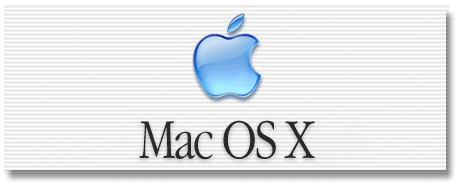
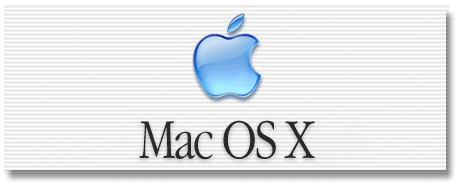
Setting up your Interlync dialup on Mac OS has never been easier. If you have problems or any questions about Mac OS X, feel free to contact our knowledgeable support staff at support@interlync.com.
1. Click the Apple menu and select SYSTEM PREFERENCES.
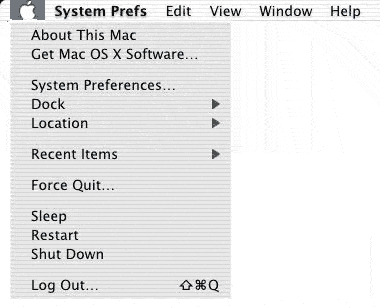
2. Click the NETWORK Icon in the system preferences panel.
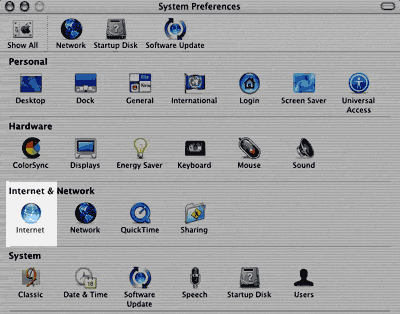
3. Select Internal Modem in the show menu. TCP/IP CONFIGURE Menu should be set to USING PPP.

4. Select the PPP TAB. Enter Interlync as your Service Provider, Enter the Interlync Local Access Number for your location, Enter your Account Name and Password.

5. Select the MODEM TAB. Verify the information under this panel. "Show modem status in menu bar" is recommended. This option allows easy access to your Interlync connection.

Click Apply Now - on the bottom of the Network Panel.
To connect, simply click the phone icon on your TOP menu bar and connect.
If you have any questions or comments please email support@interlync.com.